In the Avalara system, transactions (“line items”) can be associated with Document Codes. A Document Code (doc) is a unique identifier. Each Document Code has a status: committed (“true”) or uncommitted (“false”).
- The
CommitAPI is often used when not all calculated taxes are deemed final for compliance reporting. - When a transaction is deemed final, you can commit the Document Code associated with the transaction(s) via the
CommitAPI. - You can commit an entire invoice by committing the Document Code associated with that invoice rather than recalculating the taxes.
- You do not need to commit or uncommit transactions in real time - you only need to ensure your Document Codes have the correct commit status before reconciliation or report generation begins, usually at the end of a filing period.
- Committed Document Codes are locked (they cannot be uncommitted) on the 1st day of the subsequent calendar month in which they are sent. For example, if you commit a Document Code on November 15th, that Document Code will be locked on December 1st.
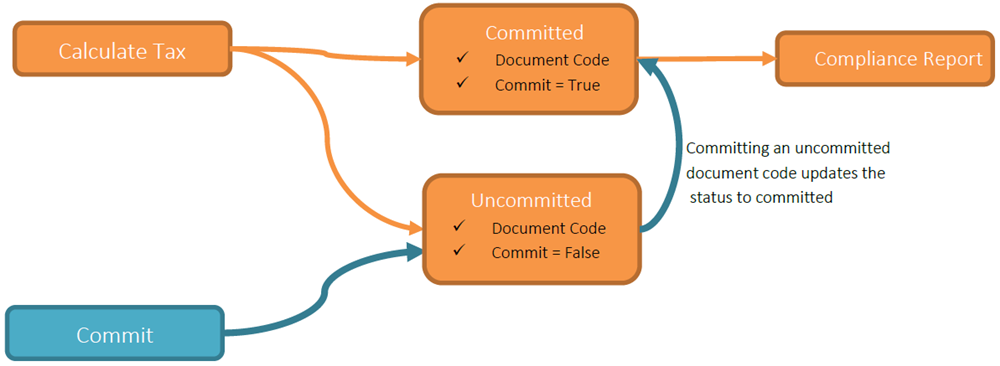
Note
Committing or uncommiting a Document Code affects all transactions associated with that Document Code. It is important to use unique identifiers for Document Codes to give you the flexibility to commit and uncommit specific transaction(s) later.
For example, let’s say you have a bill run that consists of 1,000 invoices, each with 10 line items per invoice, and you use the same Document Code for each invoice. When the bill run is complete, one of your Tax Analysts determines there is an error in one of the invoices. Because the same Document Code was used for each invoice, you cannot simply uncommit the Document Code associated with the bad invoice and remove it from your data set. You must uncommit the entire bill run, or send an adjustment for that specific invoice and send a new, corrected invoice. TheCommit API makes it easy to correct mistakes like this.Commit/Uncommit Process
The Commit API in Communications REST v2 gives your application the ability to choose the data that should appear in your compliance reports. A Document Code’s default commit status is uncommitted (“false”).
To use the Commit API:
- Create new transactions at any point in the billing cycle.
- Populate the Document Code (
doc) with a unique identifier (for example, a randomly generated GUID). - Document Codes can be used to group transactions together between invoices, but be aware of associating too many transactions with a single Document Code. This makes it more difficult to uncommit specific transactions later.
- Use the Commit (
cmmt) flag to identify transactions to include in or exclude from the compliance report for the reporting cycle. - If you send a Document Code through the
CalculateTaxesAPI as uncommitted, you can only change its commit status through theCommitAPI; you cannot change a Document Code's status through theCalculateTaxesAPI.
It’s not necessary to set the Commit flag immediately on a transaction. Use the Commit API to update the Commit flag. See the Use Cases section for implementation examples.