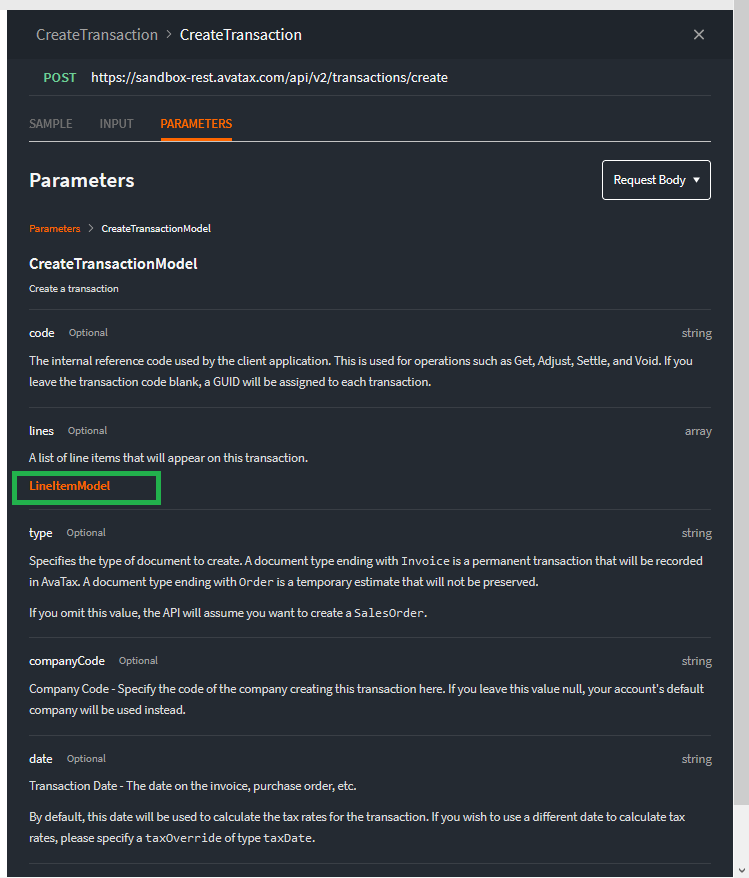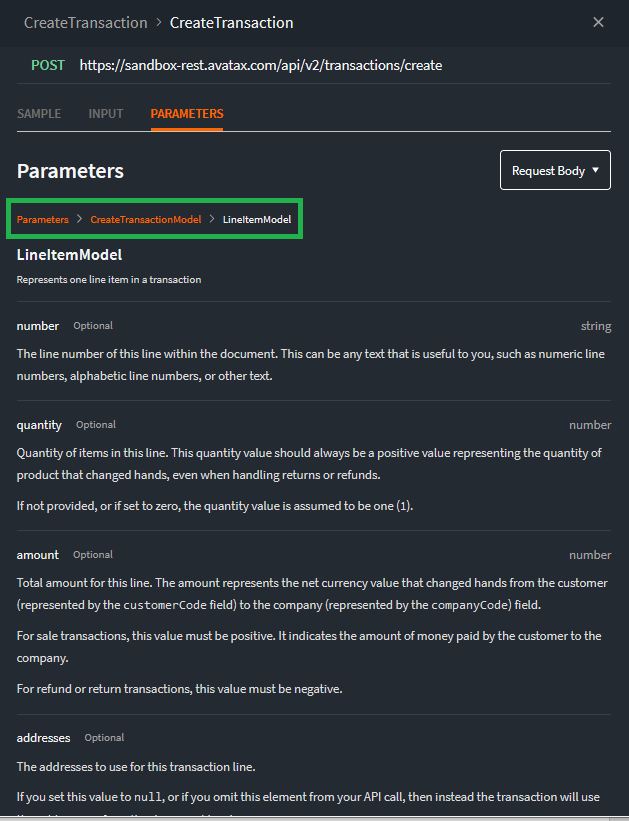To get to the API Reference guide, click on Documentation dropdown in the upper-left corner, and then select API Explorer.
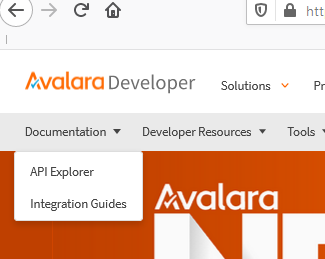
The API explorer
The API Explorer page provides links to all available API documentation. Select a product from either the left navigation or from within the main part of the page.
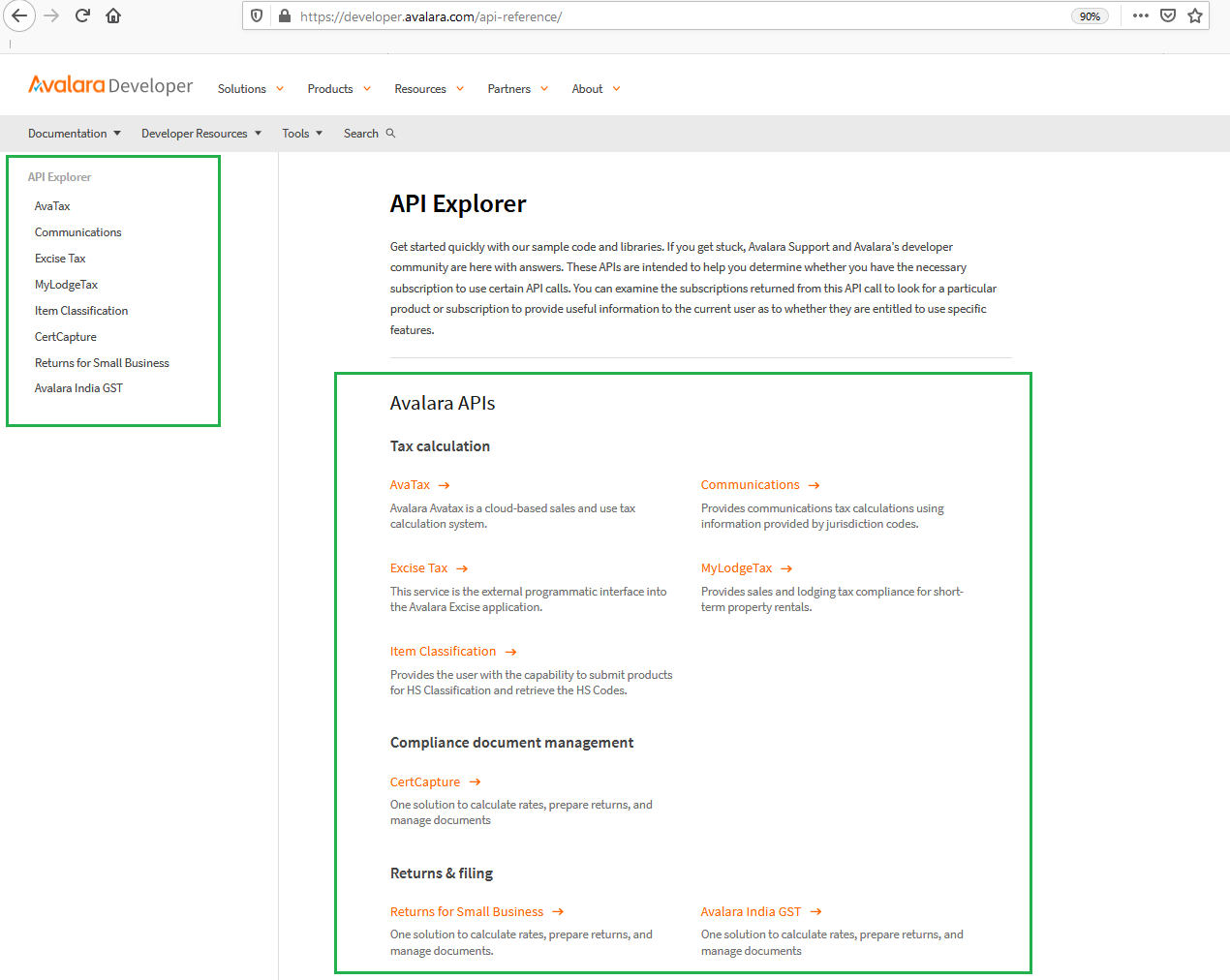
The AvaTax APIs
To get to the AvaTax APIs, click on AvaTax either in the main part of the page or in the left-side navigation. As you can see, the information is displayed very similarly to the APIs from the older developer site.
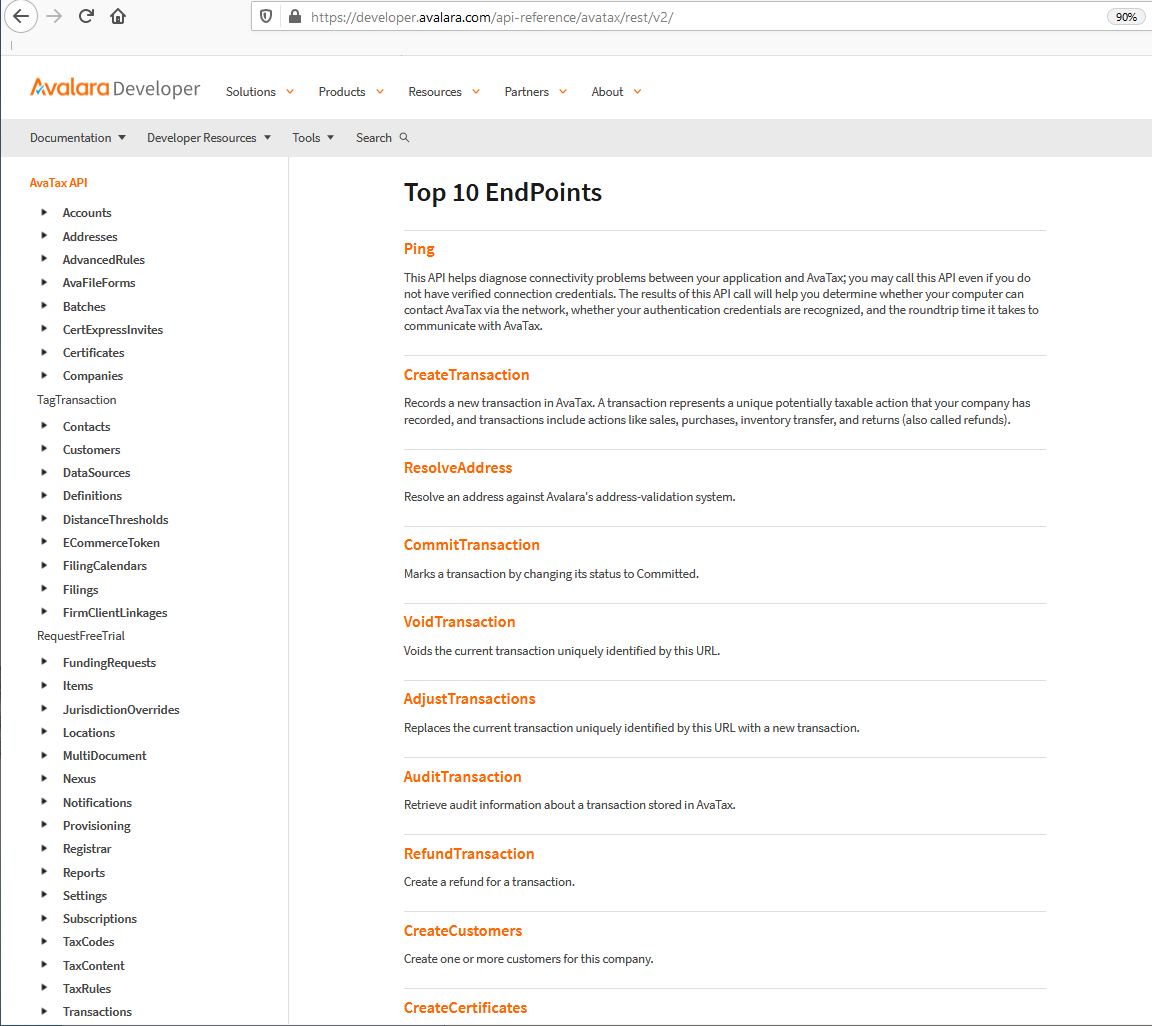
Click on any API to view a description for that API. For example, here’s the popular CreateTransaction API page. And at this point, you’ll notice where similarities to the legacy site end.
The main part of the page provides a description about the API. The right side now provides a console for you to input sample cURL requests directly on the page, with no required authentication.
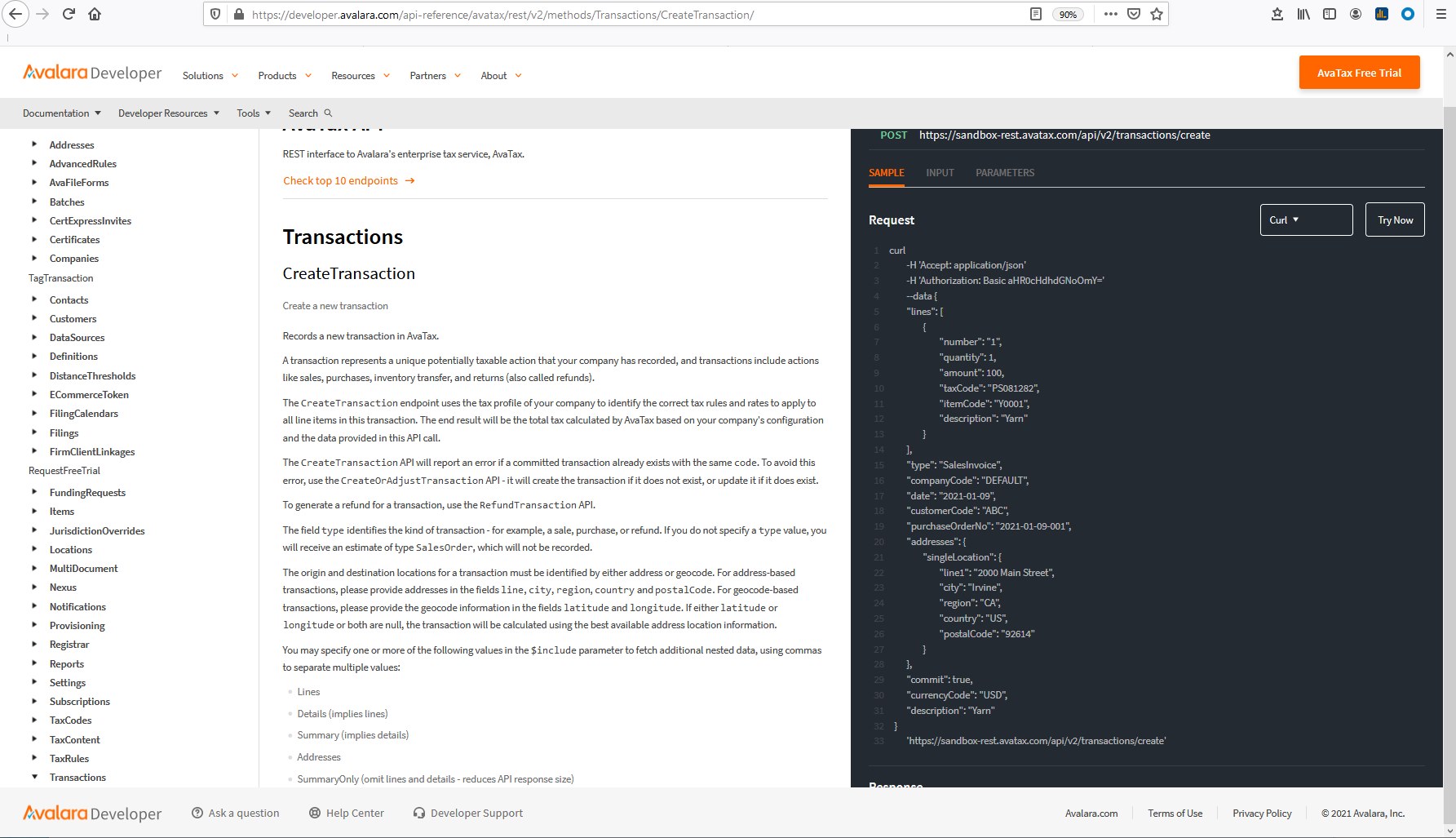
Using the console
As stated previously, the console allows you to quickly test out an API directly in the page. The console also provides you with a list of parameters that can be specified when running that API.
You can close this console by click the X in the upper-right corner of the console. And then you can open it again by clicking the Open Console button in the same location.
Let’s show an example for running a cURL request in the console.
The CreateTransaction API
This example shows how to run the CreateTransaction API directly from the console.
Navigate to the CreateTransaction API in the API Reference Guide.
In the console, click the Try Now button or click the Input tab.
The top portion of the Input tab allows you to specify any query strings and POST body options. In this example, we’ll accept the values currently shown in the Request. Click the Fill Sample Data link in the upper-right corner of the Input form to populate the inputs.
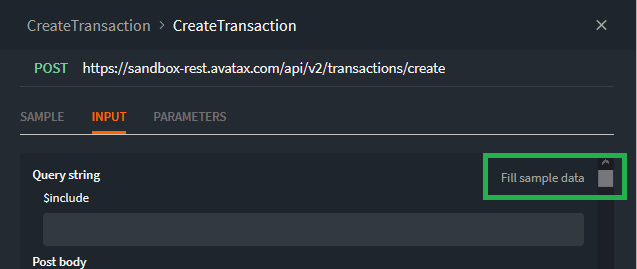
After the data is filled in, the link will change to Filled with sample data. Click Submit to run the request.
The API will run without requiring authentication. When the API is done, click on Response in the lower section to view the response.
Accessing models
Users of the legacy site are accustomed to seeing links to models directly in the corresponding API page. The links are no longer in the main part of the API description, but don’t worry, they are still available.
There are two ways to view a model:
- Scroll all the way down through the APIs in the left navigation and click on Models. This opens a page that lists all available models. From here, just click on the model that you want to view.
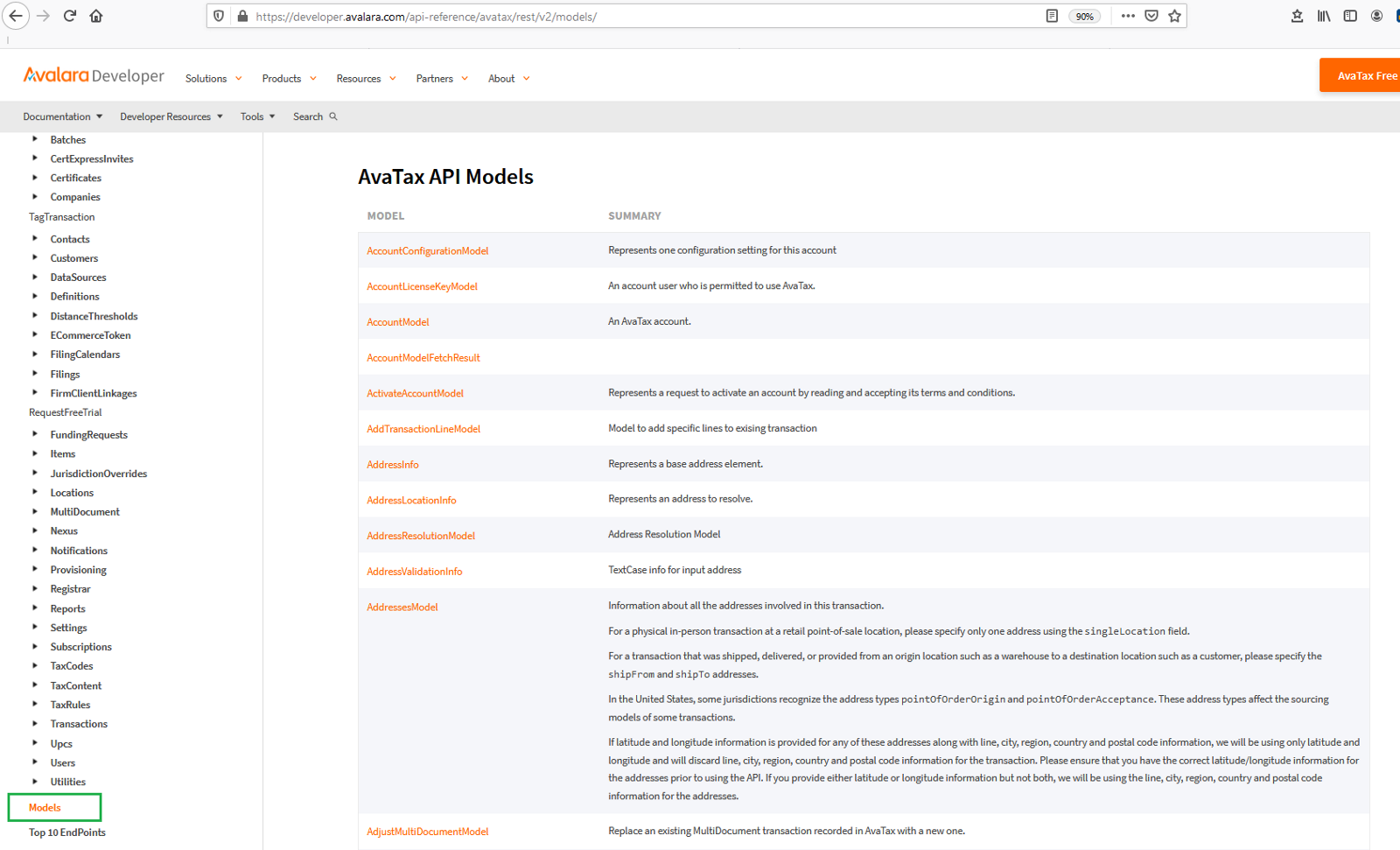
- You can also view model information from within the API, so you do not have to leave that page. To see the model, make sure the console is open. Click on the Parameters tab to see the available model, and then click on the link for the model. The example below shows how to get to the CreateTransactionModel from within the CreateTransaction console.
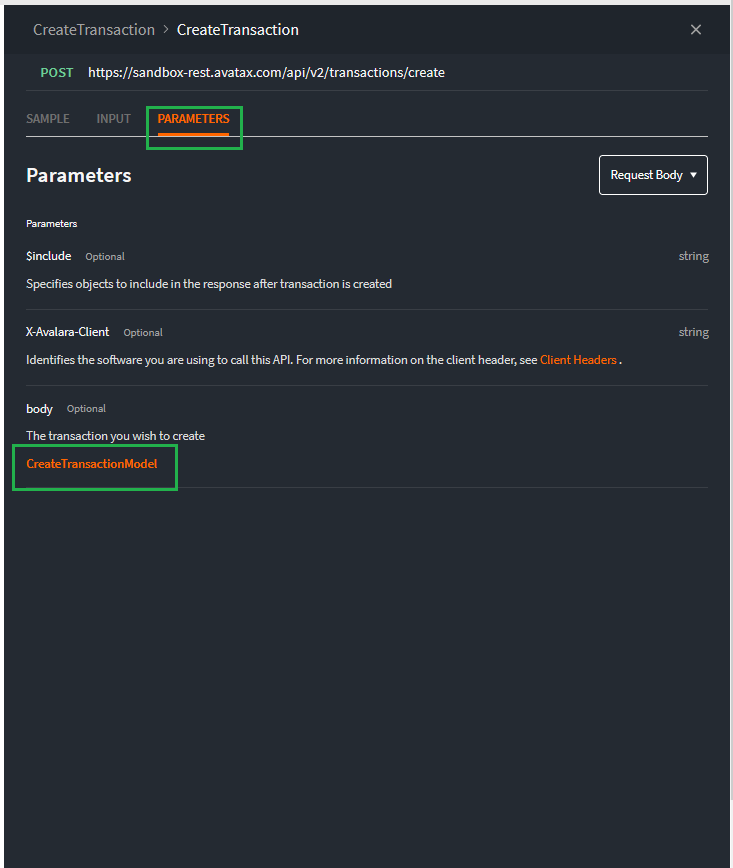
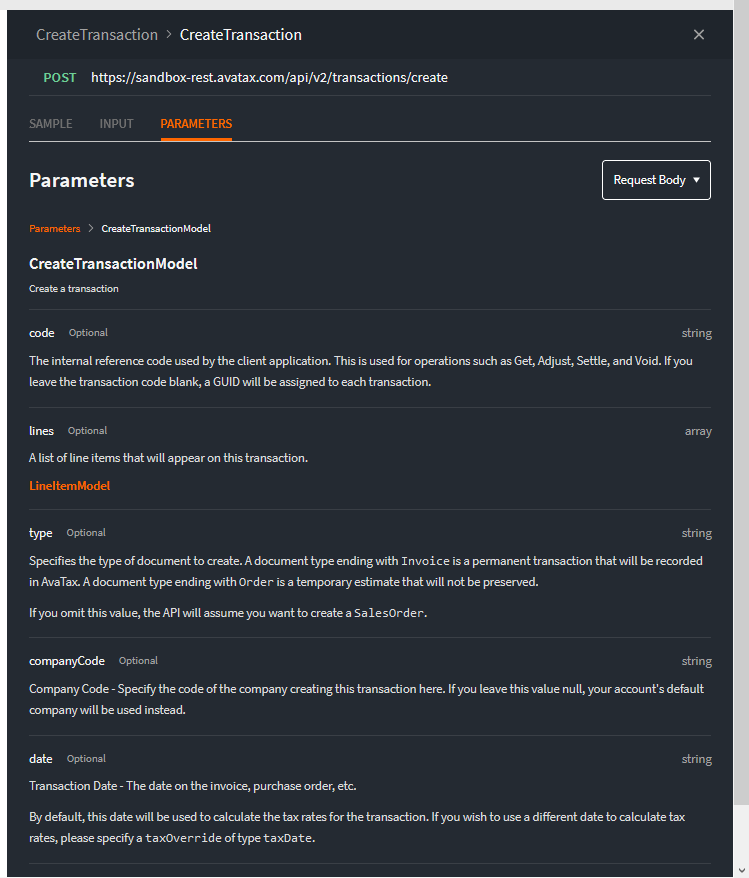
You can also see any nested models. For example, within the CreateTransactionModel, you can navigate to view the parameters for the LineItemModel, and so on.